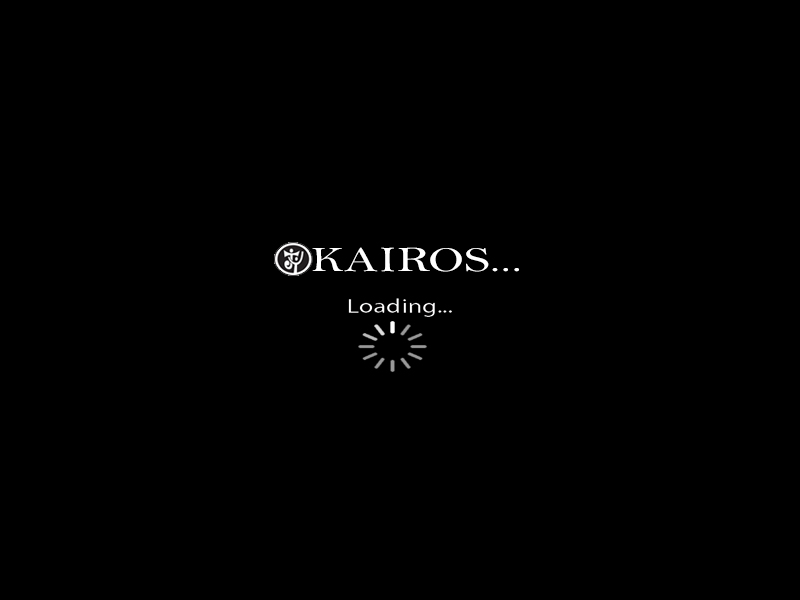Walkthrough
How to navigate & subscribe online
1. Click “Subscribe Now” in www.kairos.global website
2. For subscription in India – Select INR on top left corner of the page For subscription for any other country – Select USD on top left corner of the page
![]()
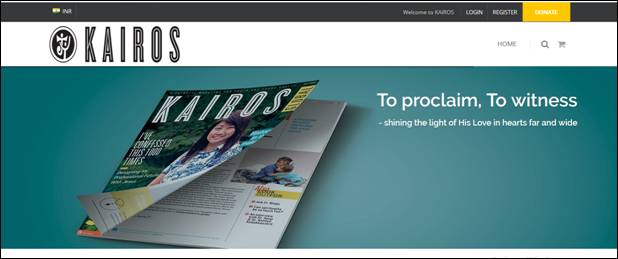
3. Scroll below and select the required magazine
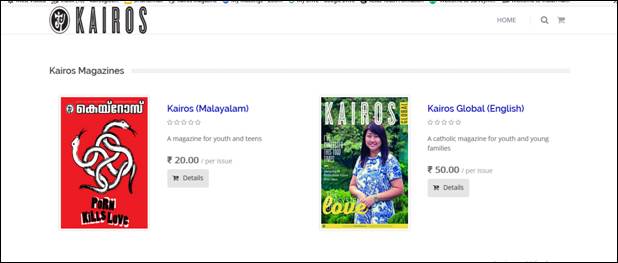
4. Choose the period for which you want to subscribe and click “Add to cart”
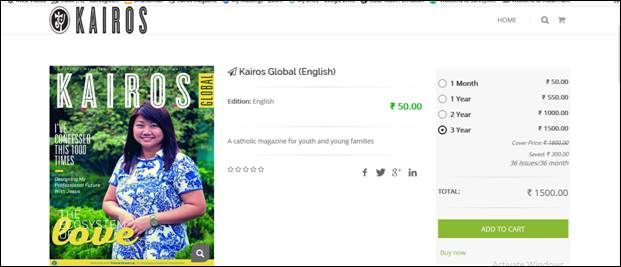
5. Select the No of magazines you want to subscribe for and Click “Proceed to Checkout”. If you want any other magazine also, click “continue shopping” and do steps 3 & 4
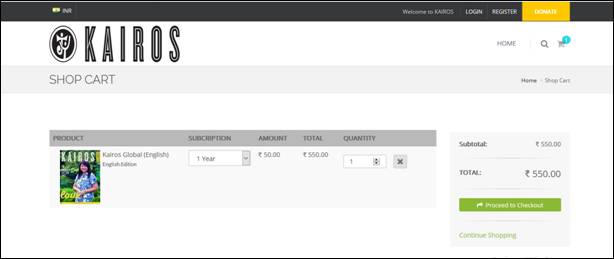
6. If you have previously registered in the website, enter your mailid and password and login. Otherwise click “create your Kairos account”
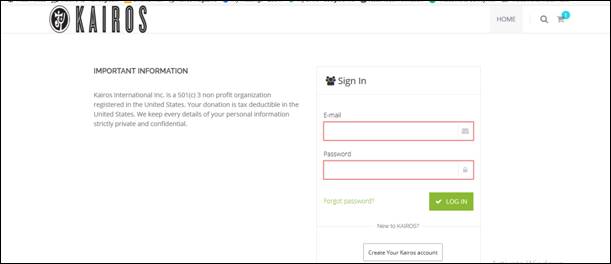
7. If you are subscribing the magazine for someone else, then click on “New” and add the new address and save.
8. Click on “Proceed to Checkout” and the payment screen will appear
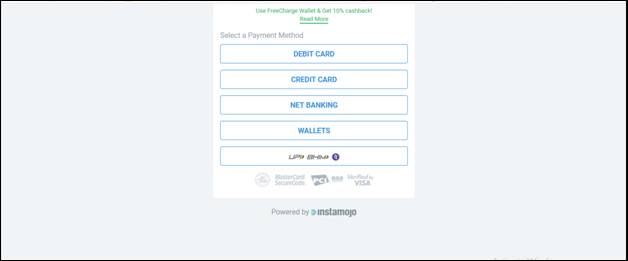
9. One the payment is done, you will get the confirmation mail in the registered mailid Once you have registered, you can login anytime with your mail id and password and access your personal info, Personal Info, Profile Picture, Change Password, My Orders, My Subscriptions, My Donations. You can DONATE any amount to Kairos by clicking on “Donate”